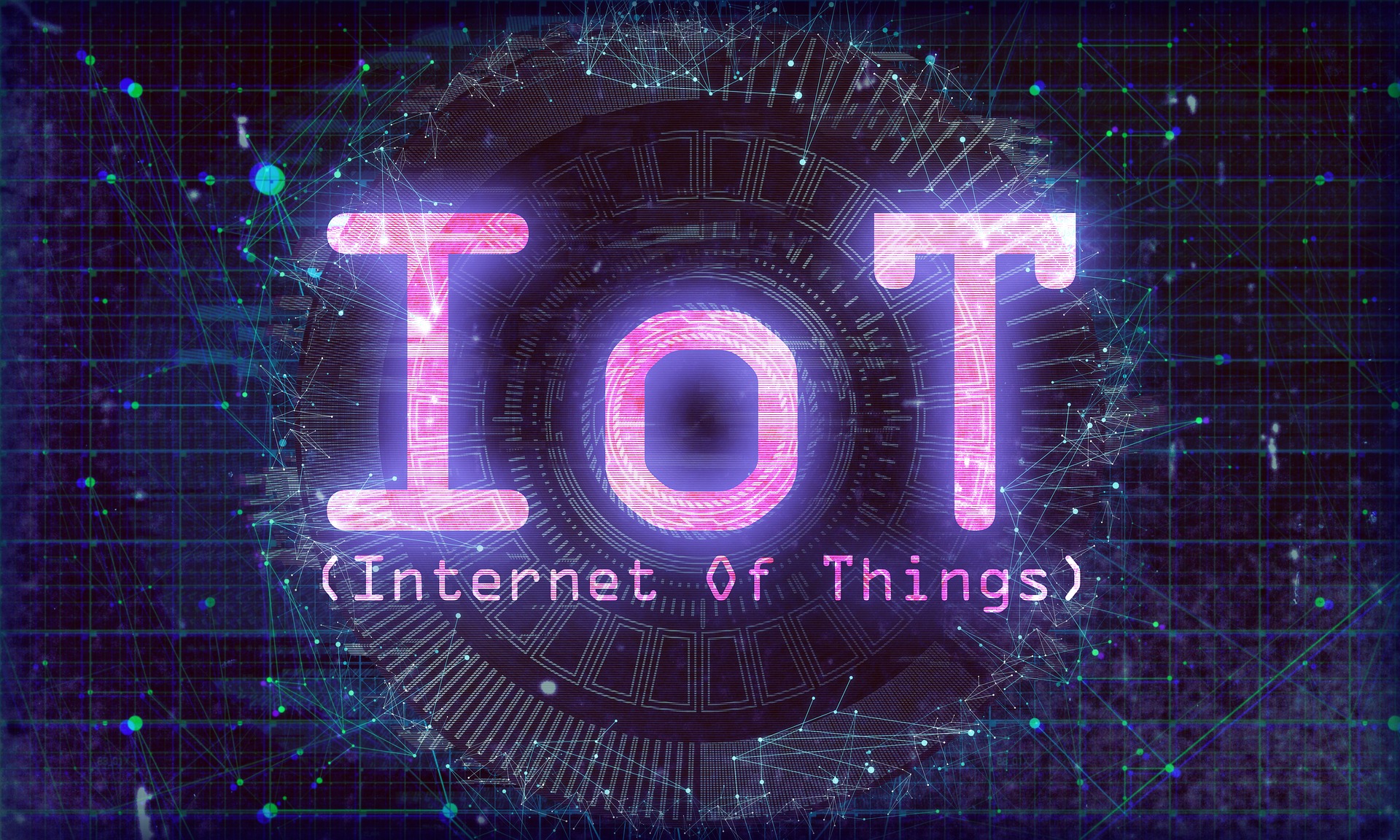Introduction: IoT Componets in Packet Tracer.
In simple terms the IoT is a connection of networked sensors, actuators and smart devices that collect and share data. Packet tracer 7 contains many new features to support the IoT. This includes the addition of IoT devices that can be configured to react to certain environmental values such as sun, wind, rain and humudity. These devices can be configured to take actions based on the changing environmental values, such as turning on lights or closing garage doors. The next few chapters include instructions to locate the IoT devices, to connect them to your network, to configure and modify scripts to make them function and to control these devices remotely. Packet Tracer provides everything you need to create simulated smart homes, smart cities and smart factories.
Configure IoT devices using Packet Tracer.
Packet Tracer has a wide variety of sensors and smart devices that allow you to design smart homes, smart cities, smart factories and smart power grids (redes eléctricas inteligentes).
To locate the availables sensors and smart devices, select End Devices from the devices Selection box at the lower left-hand side of the screen. Next select one of the subcategories such a Home.
In the Home subcategory, you will see many IoT devices such as an air conditioner, ceiling fan, coffee maker and CO detector. These devices can be connected to your network wirelessly or with a physical cable.
To connect the devices to your network, you need a device, such as a home gateway or registration server. To find a home gateway, select Network Devices from the Device Selection box then select Wireless Devices
from the subcategories.
To control the devices, you have two options:
- You can interact directly with a device. Hold down the Alt key and at the same tome click on the device to turn it on or off.
- You can connect remotely over the network. using a remote PC, tablet or smart phone, you can use a web browser to connect to the home gateway or registration server. From here, you can turn the devices on or off using the features of the gome gateway or registration server.
- Specifications - describes the features, usage, local and remote control of the device.
- Physical - availables modules and power connections.
- Config - show display name, serial number, network configuration and IoT server.
- Attributes - display the devices attributes such as MTBF, power consumption and cost.
- Physical - available modules and power.
- Config - show display name, interfaces (Internet, LAN, and wireless) to be configured.
- GUI - shows services to be turned on/off.
- Attributes - shows features and values related to device such as: mean time between failure (MTBF), cost, power sources and wattage.
Packet Tracer - Add IoT devices to a Smart Home.
Add devices to a Smart Home instructions
Smart Home Network Packet Tracer File
Chapter 5. IoT Components in Packet Tracer.
At the completion of this chapter, you should be able to describe:
- What IoT devices are available in Packet Tracer.
- Where IoT devices are located.
- How to connect IoT devices to your network.
- How different IoT devices work.
- How sensors interact with smart devices.
- Basic configuration of smart devices.