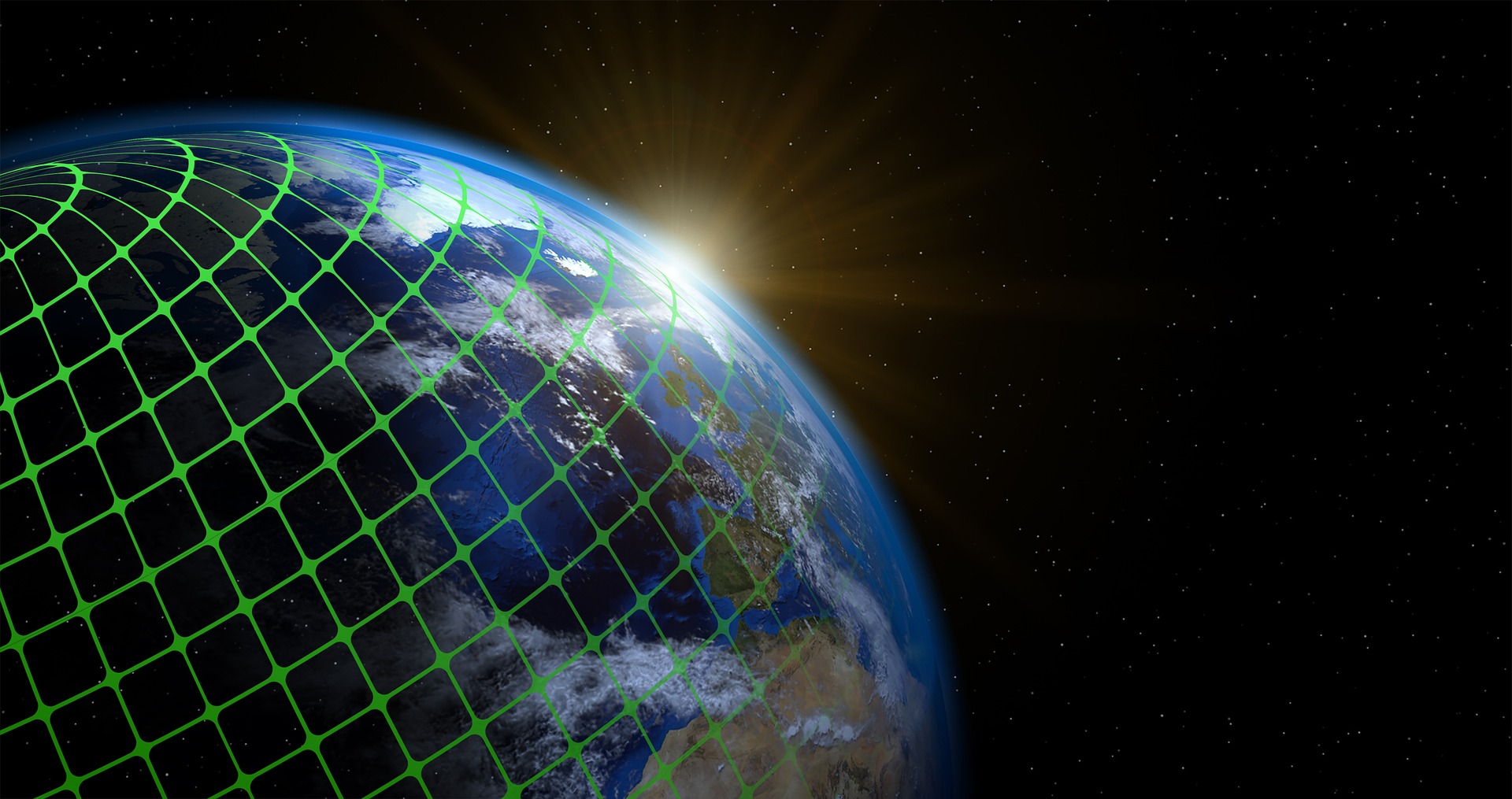Overview of Packet Tracer.
Cisco Packet Teracer is an innovative network simulation and visualization tool. This free software help you to practice your network configuration and troubleshooting skill via your desktop computer or an Androir or iOS based mobile device.
Packet Tracer is available for both the Linux and Windows desktop environments.
With Packet Tracer you can choose to built a network from scratch, use a pre-built sample network, or complete classroom lab assigments. Packet Tracer allows you to easily explore how data traverses you network. Packet Tracer provides an easy way to design and build
networks of varying sizes expensive lab equipment. While this software is not a repalce,emt for practicing on physical routers, switches, firewalls and servers, it provides too many benefits to ignore!
Download and Install Packet Tracer.
Students commonly use Packet Tracer to:
- Prepare for a certification exam.
- Practice what they learn in networking courses.
- Sharpen their skills for a job onterview.
- Examine the impact to adding new technologies into existing network designs.
- Build their skills for jobs in the Internet of Things.
- Compete in Global Design Challenges (take a look at the 2017 PT 7 Desgin Challenfe on Facebook).
To obtain and install your copy of Cisco Packet Tracer follow these simple steps:
- Log into you Cisco Networking Academy !I'm Learning" page.
- Select resources from the menu in the upper right portion of your screen.
- Select Download Packet Tracer.
- Select the version of Packet tracer you require.
- Save the file to your computer.
- Launch the Packet Tracer install program.
- After installation, close and restart your web browser.
- Lauch Cisco Packet Tracer by selecting the appropriate icon.
- When prompted, use your Netcad login information to autheticate.
- Packet Tracer will lauch and you are ready to explote its features.
Introduction to Packet Tracer.
At the completion of this chapter, ypu should be able to:
- Explain the function and install of Cisco Packet Tracer.